Go PRO with touchqode
Jun 22 2011
We are proud to announce a first PRO version of touchqode. At same time it is the first paid version of touchqode bringing new features like simple GitHub viewer client and arrow keys row. Touchqode PRO is more of a donationware right now but we plan to improve it so that it offers significant added value to free version. Don't miss a chance to get hold of it early on.
As much as we love pushing boundaries of mobile development tools with touchqode we need resources to sustain development. If you are using touchqode to fix urgent bugs, maintain your hobby projects or to learn a new programming language consider making an investment that will bring you returns in increased productivity. At the same time you make the steady flow of touchqode innovations possible.
Buy touchqode via Android Market - touchqode pro listing. Get the best and newest features, priority support and good feeling of supporting interesting app.
The new features include:
- GitHub viewer client
- More special keys in extra row - arrows and perl
- Swipe on keyboard to move left/right
- Simple bash support
- File type recognition by first line
Download the new version or continue reading to find out more!
GitHub viewer client
You can now view your projects from GitHub (unfortunately no commiting yet).
Login to GitHub via Menu>Remote open and choosing Connection: GitHub. Fill in your username and password and you are ready to browse your own and watched projects.
Reading other peoples code is important step in getting better in programming so fire up the touchqode PRO and start improving. Now you can't make excuses that you never have time for open source project contributions - they are all there at your fingertips.
Please note that the GitHub viewer is work in progress and we plan to keep improving it.
More special keys in extra row - arrows and perl
Two more sets of keys to choose from in the extra keys row - arrows (line navigation) and perl. Arrows contain "Left", "Right", "Home" and "End" keys. Perl ones contain - "//", "*", "&", "|" and "->".
We hope with addition of these keys navigation won't be nightmare anymore for people with smaller screens or larger fingers.
We also hear your requests for extra keys customization - it's coming along in the future as well.
Swipe on keyboard to move left/right
Improving navigation within touchqode is important - so one more experimantal feature to help you moving around the file.
Swipe the touchqode PRO keyboard left or right and the cursor will move one step left/right. It needs a bit of practice to avoid accidentally typing characters but I hope it will be helpful. Let us know if you like it.
Simple bash support
Administering your servers on the go just got whole lot easier - we introduce bash support in the new PRO version. You get keyword highlighting, autocomplete on keywords and recognition of bash files based on the first line (#!/bin/sh).
No more need to struggle with vim over terminal in emergency. If you have secure SFTP access to your servers you can change your scripts from touchqode (Menu>Remote open and then Save>Save&upload).
File type recognition by first line
Does touchqode fail to recognize your files? We have made a step to improve this. If touchqode fails to recognize the extension, we try to recognize the file type from the first few lines of code.
At the moment we try to parse shebangs (#!) and recognize shell (sh, bash), python, ruby/rake and php. Other recognized patterns are <?xml, <?php, <!DOCTYPE, <?html and <%@ for various xml/php/html files.
Sounds interesting? Buy now from the Android Market.
We hope you will find the new PRO version useful. Whether you like the version or not, we will be happy to hear from you (please mention you are using PRO version).
Touchqode team.